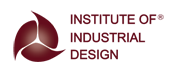Advanced Excel (24 Hours)
One spreadsheet application in the Microsoft Office suite is Microsoft Excel. You can manipulate the values in spreadsheets by performing simple and advanced arithmetic operations on the rows and columns that contain the values. Explore AutoCAD courses in Trivandrum.
Excel provides access to other data sources through Microsoft's Dynamic Data Exchange (DDE) and programming support through Visual Basic for Applications (VBA), in addition to the functionality found in other spreadsheet programmes.
1985 saw the initial release of Microsoft Excel for Macintosh computers, and 1987 saw the release of the first version for Windows.
Course Objective
The course will teach participants how to use Excel's advanced features to increase productivity, enrich spreadsheets with graphics, charts, and templates, and expedite operational tasks.
To present data in a variety of ways on a worksheet, they will include sophisticated formulae and visual features.
Additionally, students will learn how to use Excel's advanced features to streamline and simplify their daily work, automate repetitive processes, apply sophisticated analysis techniques to increasingly complicated data sets, and work together on worksheets.
Course content
- Conditional Formatting
- Import and Export of Data
- Protect Work Book and Worksheet
- Advanced Table/Range Options
- Vlookup and HLookup
- Formulas and Functions
- Pivot Table
- Array Functions
- What if Analysis
- Macros and VBA
Deliverables
- Easy to understand courseware
- Training with the focus on useful features
Who can enroll?
This course is designed for working professionals & students who is interested in learning the Advanced Excel techniques to increase productivity and improve efficiency by streamlining the workflow.